# 介绍
折线图组件用于绘制数据趋势图:
- 可以绘制一条或者多条曲线;
- 每条曲线的样式都可以独立配置;
- 最多支持左右两个坐标轴,每条曲线可以自由选择使用左右坐标轴;
- 几乎整个组件所有部分都可以配置;
# 示意图
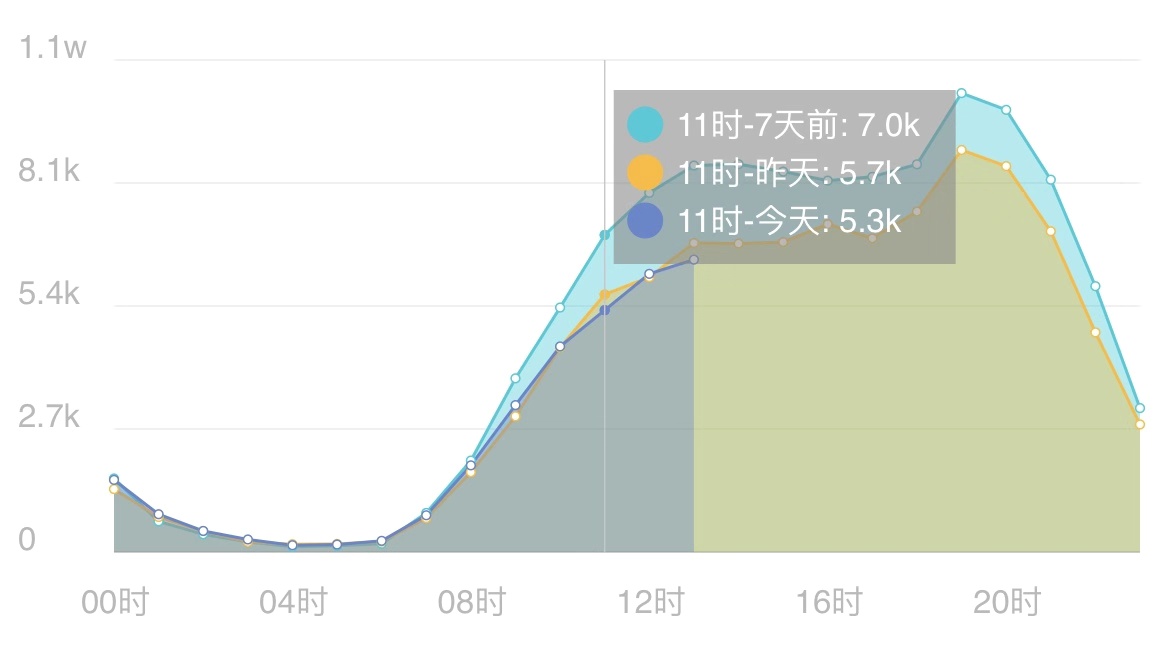
# 代码示例
- 在wxml添加canvas
<canvas
canvas-id="linechart1"
style="width:414px;height:200px;margin:0;position: absolute; left: 0; top: 0"
bindtouchstart="bindtouchstart"
bindtouchmove="bindtouchmove"
bindtouchend="bindtouchend"
/>
<canvas
canvas-id="linechart2"
style="width:414px;height:200px;margin:0;position: absolute; left: 0; top: 0"
bindtouchstart="bindtouchstart"
bindtouchmove="bindtouchmove"
bindtouchend="bindtouchend"
/>
- 在js里面实例化组件
import LineChart from 'miniapp-charts';
Page({
onLoad() {
this.init();
},
init() {
let linechart = new LineChart(
wx.createCanvasContext('linechart1'),
{
height: 200,
},
wx.createCanvasContext('linechart2'),
);
this.linechart = linechart;
let points = [];
for ( let i = 0; i < 108;i++) {
points.push({
x: i + 1,
y: Math.ceil(Math.random()*30),
});
}
linechart.draw({
datasets: [
{
points : points,
lineName: 'test',
},
]
});
},
bindtouchstart(e) {
this.linechart.touch(e);
},
bindtouchmove(e) {
this.linechart.touch(e);
},
bindtouchend(e) {
this.linechart.touchEnd(e);
}
});